As more WordPress developers are upgrading to the new WordPress 5.0, the users have been asking several times if the new WordPress block editor Gutenberg is going to be a replacement for the traditional drag and drop WordPress page builder plugins. There has always been a lot more debate as to whether the Gutenberg will eventually match and kill the premium page builders for the free version.
The new release of Gutenberg block editor by WordPress is quite more powerful by allowing you to create your own beautiful content layouts. Hence, it stands apart from the premium page builder plugins. WordPress has announced Gutenberg as its default editor which is released as a plugin in a beta testing phase to be with your WordPress websites.
In this post, we are going to compare Gutenberg with WordPress page builder plugins to help WordPress developers understand the real difference by sharing a future roadmap of Gutenberg to help you see how it is going to affect in the future.
How does the ‘battle’ begin?
Gutenberg is still in its current form to stay at par with current premium page builder which are available in the market. This is mainly due to its limited options and feature set. Although Gutenberg is fully it still might not get up to the expectations in the market because of the following reasons.
Front-end Visual Editing
For amateurs, Gutenberg does not really have an easy to use drag and drop option or column features but we can strongly expect that it will be featured in very soon. These features are experimental and hence WordPress developers are already working on them. In premium page builders, if you want to design a semi-complex page than the most basic features that user would look for are taken into the consideration for user-friendliness.
Even a few of the lowest rated plugins would beat Gutenberg as they have drag and drop plus column features. With this main key point, it can be actually hard to make a direct comparison between the two but there is a very slim possibility of Gutenberg betaing page builders like Beaver Builder, Elementor and a lot more.
Backend Editor
When you are editing or building a page in Gutenberg, at the moment what you see on screen is not actually the live preview of your actual post or page. As Gutenberg is a backend editor and it is best depicted to make your content look like when you preview it. To this, page builder plugins help to give you an actual live preview of your page as you are editing it and you can exactly figure out how the things would appear even without saving the page.
Widgets and Blocks
Gutenberg comes with an accurate set of default blocks which cover all the commonly used content elements. It also allows to save and reuse blocks in other posts and even on other WordPress websites. It comes along with a powerful API which allows plugin developers to create their own blocks as well.
All the top WordPress plugins have already got their own Gutenberg blocks which they can use. Prior to this, page builders come even with more blocks, modules, and widgets by offering advanced content elements including carousels, sliders, call to action buttons, contact forms, countdown times and much more. It also allows you to save every individual block, row or an entire template to reuse later.
Extensive Responsive designs
Most of the plugins have extensive responsive design settings which are extremely important for designing websites for all devices and web designers for typically adamant about being in control of what is visible on which devices and how the elements are displayed depending on the device being used for accessing the site. In the current times, more and more people are using mobile devices to access websites and this is increasing the segment of users as they required tailored websites which seem a best for on their small screens.
To follow up with this, even Google is about to start using mobile, in the same way, to index a website so the website owners and designers have full control of what is shown and how on variant devices. The current plugin is quite simple and basic that lacks extensive responsive design options as it makes it quite less appealing to page builders and also a less preferred alternative for those who are more serious about the design.
Lacks fewer features
Gutenberg does look like a slightly modified version of the current WordPress editor as it has a plain user interface which can be less appealing than some of the premium page builders. The block editor also lacks other features and additions such as variant template layouts to begin your web design process with.
It is especially good for building blocks and block editing as it lets you use shortcodes that do not cut it as far as web and design are concerned. Right now, it also lacks integrations with their own tools like WooCommerce and that’s the reason why people still have to rely on plugins for product sliders and carousels though.
Styling options
The Gutenberg blocks come with their own styling and formatting options as they are very much limited. The users will need to add their own custom CSS for a block in order to have more styling and formatting. On the other hand, page builders offer a lot more stylish options be it from changing background colors of blocks to utilizing gradients and font-icons, selecting fonts to adjust the width of elements and much more on image styling.
The Final Verdict
All the top WordPress page builder plugins work well with WordPress 5.0 and the new Gutenberg editor. Therefore, you can take a look at the best WordPress page builder plugins as per your and how they stack up with each other. We hope this article has helped you understand the basic difference between Gutenberg block editor and WordPress page builder plugins. Keep Learning!
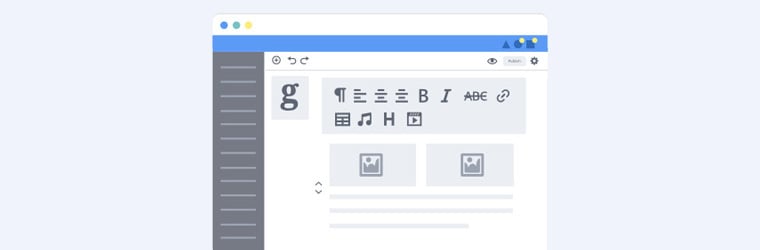
 Ultimate guide to WordPress user roles and permissions
Ultimate guide to WordPress user roles and permissions 7 common WordPress myths busted
7 common WordPress myths busted