In this article you will know how to optimize your WordPress website database.
If have your website active from many years is possible that your website database contains elements that are unused and could be removed.
Deleting this elements could help you to improve your website performance.
First of all make a backup!
Work on a database may be dangerous. In the website database are stored all the contents of your website, so, first of all, is important to make a backup of all your website before starting to optimize your database.
- You can use a backup service like BackupBuddy.
- You can use your hosting backup service.
- You can make your backup manually with phpMyAdmin.
Made the backup you are ready to optimize your WordPress database!
WP-Sweep
The first plugin we are talking about is WP-Sweep. It is a new plugin and not have many downloads but the plugin author is Lester Chan; Lester is a well know WordPress plugins developer.
This plugin cleans up:
- Revisions
- Auto drafts
- Deleted comments
- Unapproved comments
- Spammed comments
- Deleted comments
- Orphaned post meta
- Orphaned comment meta
- Orphaned user meta
- Orphan term relationships
- ..etc.
This is a simply and easy to use plugin, if you decide to use it is better that you remove unused contents regularly.
WP-Optimize
Another valid plugin to optimize your WordPress database is WP-Optimize.
This plugin have more options respect Wp-Sweep and is a bit more complicated. There are some options marked in red that are potentially dangerous and that is better that you don’t use.
This plugin cleans up:
- Post revisions
- Unapproved and spam comments
- Trashed comments
- Akismet metadata from comments
- Duplicated post meta
- …etc.
A major feature of this plugin is that you can configure automatic cleaning every day, every week, every two weeks or every month.
Conclusion
In this article we saw two useful tools to optimize your site’s database. As i mentioned earlier, if you have a very active site and posts content frequently, these plugins can help you to do regular cleaning of the database.
Have you ever tried such tools Do you think that might help you? Let’s talk in the comments!

 Ultimate guide to WordPress user roles and permissions
Ultimate guide to WordPress user roles and permissions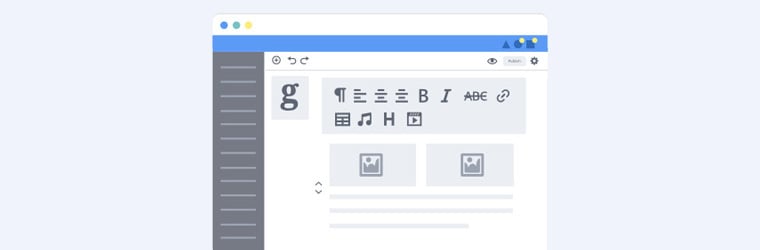 Gutenberg vs WordPress Page Builders: What’s Your Choice?
Gutenberg vs WordPress Page Builders: What’s Your Choice? How WordPress Plugins and Widgets are distinct
How WordPress Plugins and Widgets are distinct