One of the most vital elements when coming up with an online marketing strategy is Social Media. It is almost the defining factor for small ventures. Integrating social media is terribly simple when you’re using WordPress to run your small business. There will be many off the peg social media plugins for you to pick from.
There are many factors that determine what social media plugin you go for. They will vary from what content is offered by your site to which platforms you use most frequently. Here are some of the best social media plugins that WordPress has to offer:
Social Media Feather

A heavy duty but lightweight plugin, it offers you high performance without much complexity. Social Media Feather helps in keeping the load time low and maintaining a high speed by not using JavaScript. With an appearance that can be customized using social icon skins, it offers you a clean and modern look.
As of now, this is the sole social media plugin that supports Retina and high-resolution display that is used by mobile devices.
Digg Digg (no longer available)
This plugin by Buffer is fairly versatile. It has the ability to integrate with pretty much any social media platform and also gives you a handful of customization options. It gives you a choice between creating a floating social media bar, which gives you left and right scrolling options, or using sharing buttons which will appear at top or bottom of the page.
Digg Digg can be integrated with just about any social media platform that one might be making use of. Additionally, it’s ‘Lazy Loading’ feature helps in reducing the loading time of the website.
Slick Social Share Buttons
Slick Social Sharing Buttons is one of those WordPress plugins that are easy to implement and provides you with plenty of options. It lets you customize animation speed, location, floating speed, and direction, just to name a few. From choosing between floating and slide-out share bar to customize button types for specifying which pages to display share button on, it lets you do it all.
This plugin supports shortcodes as well and additionally provides you with a social analytics dashboard that helps you track your sharing activity.
Flare
Flare is quite simply one of the most visually appealing social media plugins you’ll come across. Apart from providing you with customizable share buttons, Flare also allows you to create a Follow Me widget. This widget will ascertain that your visitors are able to follow your social media channels straight from your website.
Compatible with almost all major social media platforms, the Flare lets you customize the looks of the share buttons and also adjust the positioning of the share bar. The share bar can be placed at the right or left, or at the top or bottom of the page.
Social Media Widget
If you’re looking for a simple plugin that has a long list of supported social media platforms, then Social Media Widget is the one for you. Apart from its list of social platforms, it also includes email and RSS. It offers you easy and imaginative customizations and lets you create a sidebar widget for social sharing (it has links that open up in different tab upon clicking).
With four icon styles, four animation types and three icon sizes, it makes sure that you come up with something unique for your social media buttons.
AddThis Share Buttons
This is one of the most famous social media plugins on WordPress. And the reason why AddThis Share Buttons are so widely popular is that they let you integrate with over 300 social and bookmarking sites, and additionally offer you email sharing. Also, by creating an AddThis account, you get to receive free analytics. What it lacks is the option of having a floating social bar. But what it lacks in that department it covers up by giving you tons of layouts to choose from.
Floating Social Media Icon
![]() Another plugin that is famous and is widely recognizable is the Floating Social Media Icon. What it provides you with is a configurable and customizable social bar, it appears on the screen and scrolls along the page with the visitors. But the floating characteristic is optional. One may change it from floating to static icons.
Another plugin that is famous and is widely recognizable is the Floating Social Media Icon. What it provides you with is a configurable and customizable social bar, it appears on the screen and scrolls along the page with the visitors. But the floating characteristic is optional. One may change it from floating to static icons.
This plugin provides you with variety in style selection. It offers you 20 different styles which help you match with the style of your website.
ShareThis (no longer available)
Another name that comes to the mind when talking about popular social media WordPress plugins is ShareThis. Its download count of over 1.5 million is a reflection of its popularity.
ShareThis offers you great customizations and a host of features. Also, it supports over 120 social media platforms. The share buttons offered by ShareThis come across as a hovering bar. The hovering bar comes with counters and the buttons can be based on your choice of small or large.
Moreover, you’re offered a built-in social analytics and a CopyNShare widget which will aid you in keeping a track of your shares.
AddToAny Share Buttons
Covering over 100 websites in 19 different languages and more than 3 million downloads, AddToAny Share Buttons is one the most renowned WordPress plugin you’ll come across. It is a plugin that is easy to customize and loaded with features. It includes “Pin It” button for Pinterest and “+1” for Google+. Additionally, Share Buttons also offer you Facebook “Likes”, “Tweet” button for Twitter.
The plugin lets you customize the positioning and the look of the share bar. Also, it integrates with Google Analytics, thanks to which you can get the best out of your social marketing.
Shareaolic
Shareaholic is one of the most powerful plugins which boasts of tons of interesting features. This plugin offers you something more than social sharing.
This plugin supports Facebook, LinkedIn, Twitter, Pinterest, Google+ and most of the other major social networking platforms and offers share counters for most of them. Shareaholic also provides you with a Recommendation and Related Content tool, built-in social analytics and also comes along with Classic Bookmarks. Google’s URL shortener official support is also provided by this plugin.



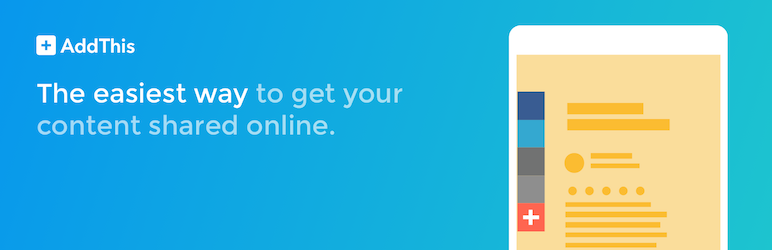
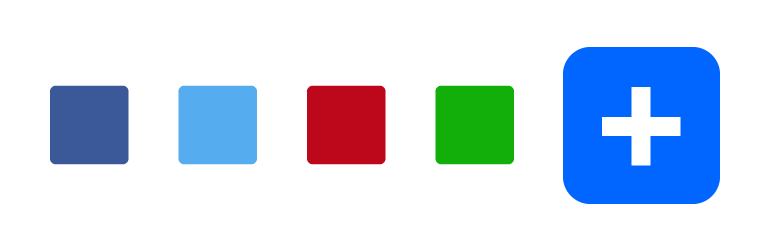

 4 WordPress plugins to increase your blog traffic
4 WordPress plugins to increase your blog traffic Top 6 store locator plugins for WordPress
Top 6 store locator plugins for WordPress 3 best free page builder plugin for WordPress
3 best free page builder plugin for WordPress
Hey, you did an excellent job on this blog!
Easy Select and Share plugin may be a great addition to this list. This plugin giving freedom to your visitors to select any content from your site and share it on popular social media.
Read more: https://wordpress.org/plugins/easy-select-and-share/